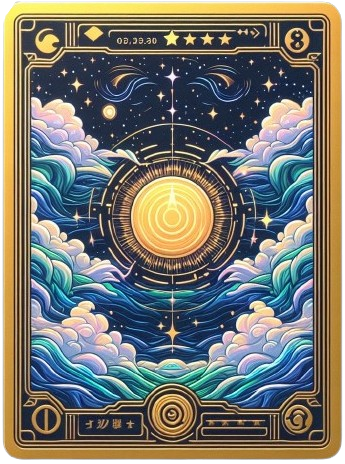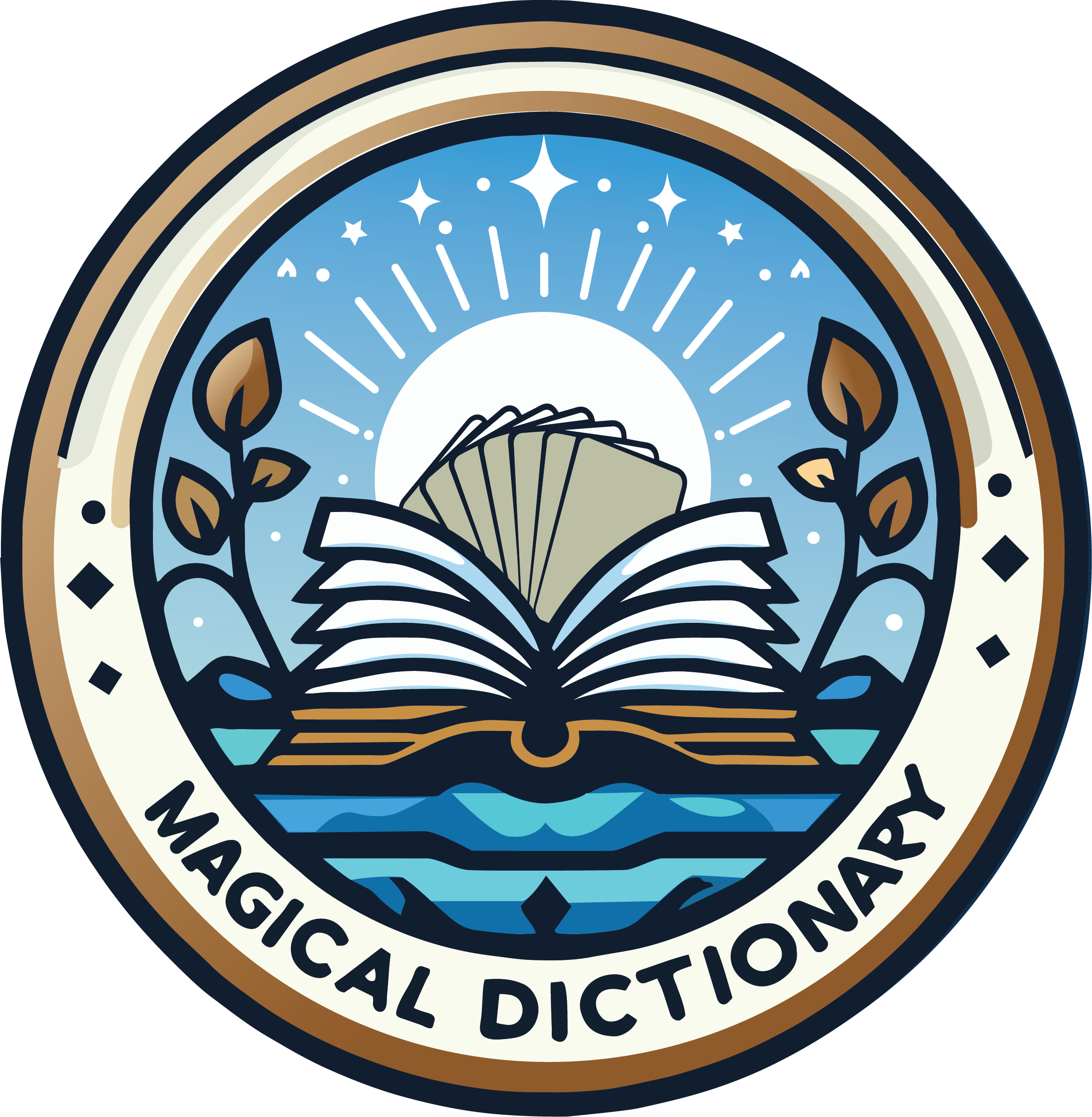On Android from Chrome:
1. Open Google Chrome on your Android device.
2. Navigate to magicaldictionary.com.
3. Tap the three-dot menu icon in the top-right corner.
4. Select 'Add to Home screen' from the menu.
5. Confirm by tapping 'Add' when prompted.
On iOS from Safari:
1. Open Safari on your iOS device.
2. Visit magicaldictionary.com.
3. Tap the Share button at the bottom of the screen.
4. Select 'Add to Home Screen'.
5. Customize the app's name (optional).
6. Tap 'Add' in the top-right corner to install.
Questions?
If you have any questions or encounter issues, feel free to contact us through our Discord server.
For troubleshooting, ensure your browser is up-to-date and supports Progressive Web Apps (PWAs).
For more detailed instructions, you can search 'How to download a PWA website' online.